Today’s Photoshop freebie download is a set of PSD text styles in Photoshop for Christmas season. These PSD text effects come uniquely for Merry Christmas, Santa, Snow, Candies and Saint. The text styles come in a PSD file so you can check out the text styles applied for each text to bring out the resultant effect. Along with the PSD file, .ASL file is also included to help you quickly apply the effects to your desired text.
1) Instructions on how to use the text styles
To use these text effects, all you need to do is to copy the layer style by right-clicking on a text layer and click “Copy Layer Style” and then apply the effect to your own text by right-clicking on your text layer and click “Paste Layer Style”. Increase or reduce your font size until you get the correct result of the effect, or you can adjust the layer styles to see the desired result.
2) How to install the .ASL file
Copy the .asl file (GraphicsFuel-Christmas-Text-Styles.asl) to Program Files\Adobe\Adobe Photoshop \Presets\Styles
Author: Rafi
File Resolution: 1000px
Format: Photoshop & .ASL
Keywords: PSD Text Styles
Size: 1.03 MB (zip)




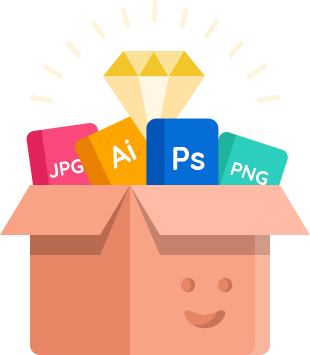
Thank you so much brother/ sister….these are very excelent…
Is this your site also http://www.allfreebrush.com/2011/0223/3754.html ? Or is it stolen content???
Anyway Amazing style, love it!
NO, allfreebrush is not my site. GraphicsFuel.com is my site. I hate and hate that they stole my content. Please do not support such sites.
very nice blog, keep it up, will share this to others.by the way I like the template that you use.
Thanks much.