Friends, today's design freebie is a clean and modern tri-fold brochure design -- cover and inside view. The download includes two mockup displays of the brochure, which can help you showcase your design in a realistic manner.
The brochure is created in Photoshop in 8.5" x 11" (letter) size in 300dpi. Each side view part is fully editable. The files are organized in named folders to help you understand and edit each fold's smart object. However, to quickly give you an idea of how to edit the smart objects of the mockup, just double-click each fold's smart object layer in red. A new document will open up where you can edit or add your pre-designed artwork and after you are done, just click save and your new work automatically updates in the mockup. Hope this helps. If you have any questions or comments, just use the comment box to let me know and I will try to answer them in the best possible way.
Preview of the Brochure Design Mockups


Author: Rafi
File Resolution: 8.5″ × 11″ 300 dpi
File Format: PSD
Keywords: Tri-Fold Brochure, Mockups, PSD files
Size: 67.7MB (zip)
License: Royalty-free, Free for personal and commercial use

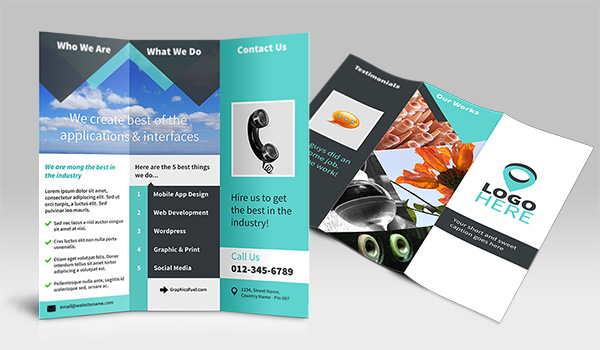


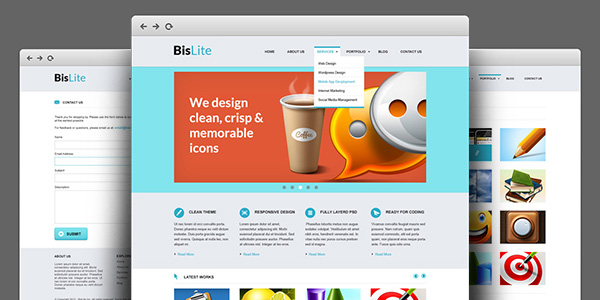
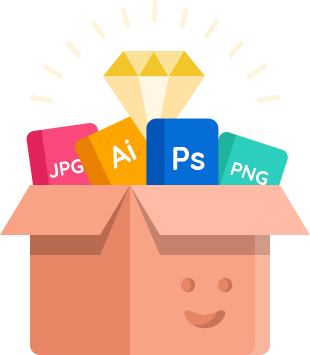
Thank you thank you thank you!
Great work !
This is exactly what I am looking for, folding inwards just like this – except I want it square. Do you have anything like that? 🙂
Hi, Rafi!
Great work, thank you for sharing it with us for free.
My question is: can I use the images directly as you create them (I mean without changing them) to promote design ot print services for customers?
Thank you!
Regards
Thank you so much!
Design are really amazing. I’ve downloaded it for my company.thanks
Yes, thank you for sharing this great design. I have the same questions as Max above. Not clear on how to print proofs on a standard printer or how to present the file(s) for professional printing (although the print shop would probably know what to do). I’ve included smart objects from Illustrator in Photoshop docs before, but I’m unfamiliar with the way the documents are set up in this template. If anyone has answers I’d really appreciate it.
Hi Morin and Max, these are mockups where you can edit the smart-objects and showcase your own brochure in standing and laying mode.
If you can work a bit, you can create a print ready brochure for yourself by clicking the smart object layers, where the .PSB files are high resolution. Just copy all the .PSB files and make them into one single file and you’ll have the print ready template.
However, I will create a new print ready brochure freebie soon, but let me get some time out of my busy schedule hopefully next week, maybe!!? Thanks much!
Cute 🙂
Hello. Perfect design, perfect brochure. Can you please help me, how to make this broshure standart view? How to safe it for the printing when I finished my work with it?
txs man!
Great Work
This is just what I needed to present client’s work to them. Awesome job!
thank you is not enough for this great work and immense generosity
Good Design Dude!!!
Very Very good design
God bless you
Incredible dude it made my work a whole lot easier !
great…………………………………
Thank you for your generosity in sharing your hard work!
blessed
Superb stuff! I was feeling stuck with logo ideas and styling but this came at the perfect time.
Thank you so much!
This is awesome. Just what I’ve been looking for but better.
Kudos.
nice
Good job dude. I think I will use it for my new website ASAP.
Thanks 😉
Will.
Thank for helping us to design easily!!!