Friends, here comes a Photoshop bursting spooky text effect to spice up your graphic design titles and heading. The text effect comes in fully editable PSD file with smart objects.
To use the text effect, just double-click the "ADD YOUR TEXT" smart-object layer and add your own text and click save the file to see your text transform to a spooky effect. If you have any questions, just let me know in the comment box.
Click for full view
Keyword Tags: Photoshop Text Effect, Spooky Text Effect, PSD Files
Size: 246B (zip)
License: Royalty-free, Free for personal and commercial use




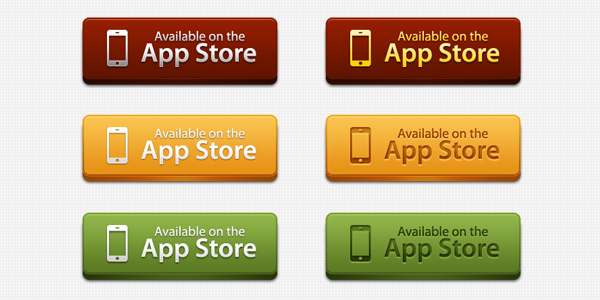
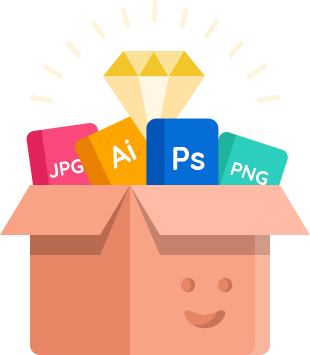
Hi RAFI!
I have a question for you. I can make free use of yours work? For example, the Spooky Text Effect? I would like to use it in a non-commercial game. Can I?
please reply 🙂
weri nays
The problem persists, I have CS3 and I can not modify the text layer.
Hi RAFI,
I downloaded it and get a message when attempting to open it in Photoshop CS2.
“Unknown data has been encountered reading layer “Secret copy 29” and will be discarded. Cointinue?
I have tried two of the three choices
1. OK
3. Read composite data
Number 2 was “Cancel.”
1. OK doesn’t do anything.
3. Read composite data is the file without the layers.
Thanks for the effort. Possibly CS2 is the problem?
Thank you.
DG
As per some of our reader’s request, I have modified this spooky text effect PSD file so it’s compatible with older versions of Photoshop. Previously, I had created the text effect in CS6 version and it had some effect and layer flattening problem when opened in older version of PS as informed to me via contact form by some readers. Since this issue has been resolved and the new PSD file has been uploaded, I request you all to re-download the PSD file again and let me know if you guys still face any such problem.
Thanks for all your help and downloading!!