Friends, today's resource is quite interesting yet easy to use. I have created a set of 3 Photoshop Text Styles called Retro Grunge, Gold and Stone effects for your Photoshop texts. These can help you save a lot of time while creating similar text effects.
Each style can be used for different text sizes -- all you have to do is to scale up or scale down the text effects. Apply the style to your text and right-click on the blending option of the text layer and select "Scale Effects". A pop-up window opens up which helps you increase or decrease the effects. Pretty simple and easy.
To install the text styles, just double click the .ASL file "retro-gold-stone-text-styles" or drag and drop it onto the Photoshop. You can also open up the Styles panel (Window > Styles) and drag and drop the .ASL file.
In the download zip file, I have also included the PSD file where you can actually see each effect and textures included. Go ahead and download the file and play around!
Free Fonts used: NotMaryKate, Sansus Webissimo, Impact & Droid

File Resolution: 1000 pixels
Format: Photoshop & .ASL
Size: 30.9MB (zip)



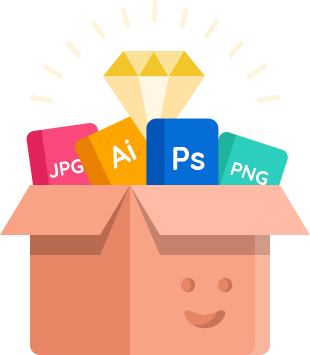
Very nice!Love the styles! Thanks a lot!
Kind Regards.
very nice these are all , i liked these all thank you so much.
These are great! Thank you, sir! All worked well for me!
Su
Hello, it appears that the file structure of the zip folder is damaged and will not open on a Mac/Intel Pro. This folder looks very interesting so will you update the link and send me a new zip folder that works.
Best regards,
Jay Gold
Jay Gold Design Group
Hi Jay, I’ve re-uploaded the zip file. It’s working fine now. Please download the file again. Thanks!
Sorry RAFI,
the file stil isn’t working.