Photoshop is an awesome graphic design tool we all know. But mastering the tool requires great experience and constant learning.
In this post, we bring you a collection of amazing Photoshop tutorials from various experienced masters and graphic designers. In these tutorials various tips, tricks and techniques on different subjects have been explained and showed step by step to help you learn and sharpen your Photoshop skills.
The list contains tutorials on various subjects such as text effects, Photo manipulation, poster designs, geometric patterns, UI design, color effects, and more. Go through the tutorials and learn something new in Photoshop today!!
Create Abstract Text Effect With Metal Scraps In Photoshop
Create a Hollow Head Effect in Photoshop
Landscape Editing – Create a Sun with the Gradient Tool
Create Deep Space Text Effect In Photoshop
Portrait Photo To Pencil Sketch With Photoshop CS6
How to Create an Ornate, Vintage, Poster Design in Photoshop
Create a Colorful Geometric Pattern in Photoshop
Create a Mobile Downloader App Interface in Photoshop
“Painted on Wood” Text Effect
Dripping Honey on Toast Text Effect
Create Raindrops on a Frosted Window in Photoshop
Photoshop tutorial: Create punk poster art
Photoshop tutorial: Create vibrant photos using Photoshop's LAB mode
Photoshop tutorial: Apply colour to a fashion illustration
Turn Day Into A Rainy Night In Photoshop



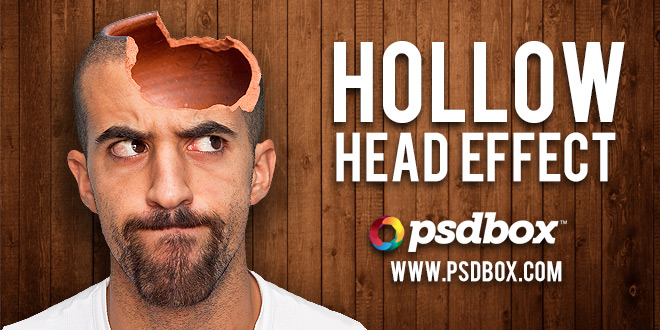



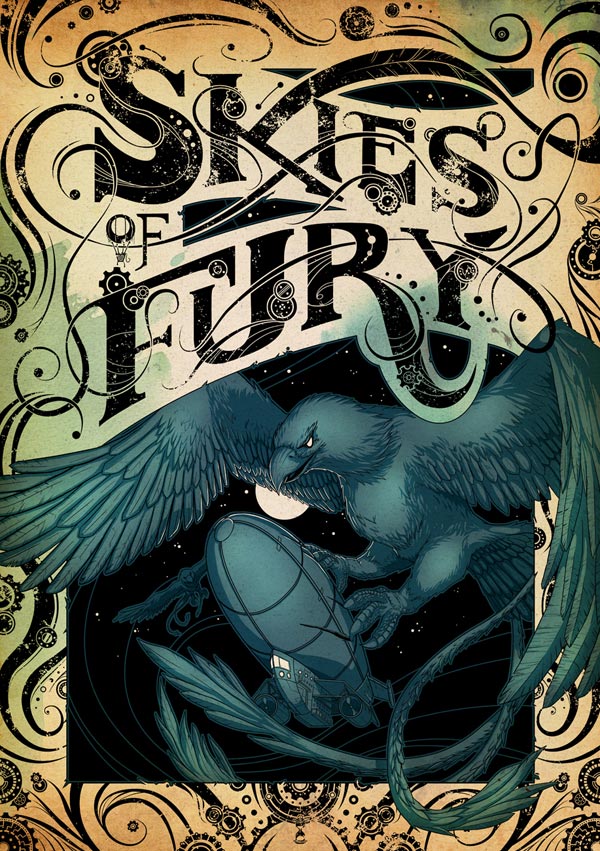
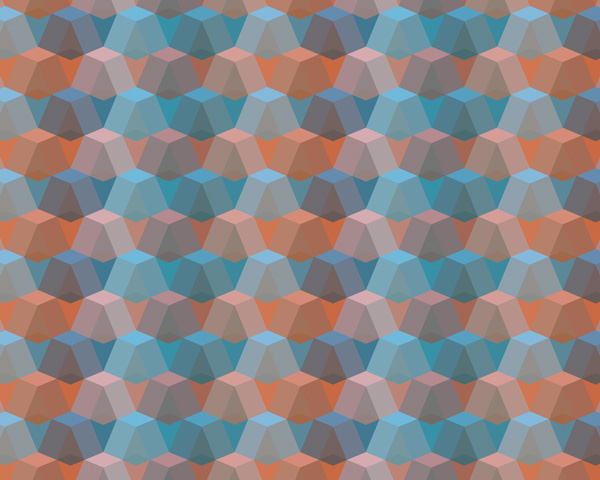











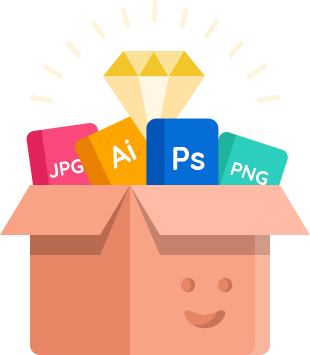
thank so much.
thank so much
Nice tutorials! Have you ever heard of Photoshop Actions? It allows you to “record” the steps of a tutorial and save it as a single Photoshop Action file (.atn), which you can load up later to perform the same steps in a different image with a single click of a button!
This allows you to re-create complex effects such as 3d effects, shade filtering, etc. with very minimal effort. On my website, I have a hand-picked collection of free Photoshop Actions, categorized for easy finding, as well as a full tutorial on how to install and use Photoshop Actions. Have a browse: Free Photoshop Actions
Thanks