
Friends, this is a highly detailed 3D metal text effect made with a combination of smart-object layers. This effect can be used for logos, headlines, badges and more to give a more distinctive metal / steel feel. Works best with bold typefaces.
It's easy to edit and add your own text. Just double-click the "ADD TEXT HERE" smart-object layer and add your text and save. Also, you've sparkles as separate layers so you can move them and place / hide them at your choice. The free font used is Roboto Condensed Bold.
Let me know what you think of this freebie!
File Format: PSD
Layered: Yes, Smart-objects
Dimensions: 1400 x 800 pixels
File Size: 12.2 MB

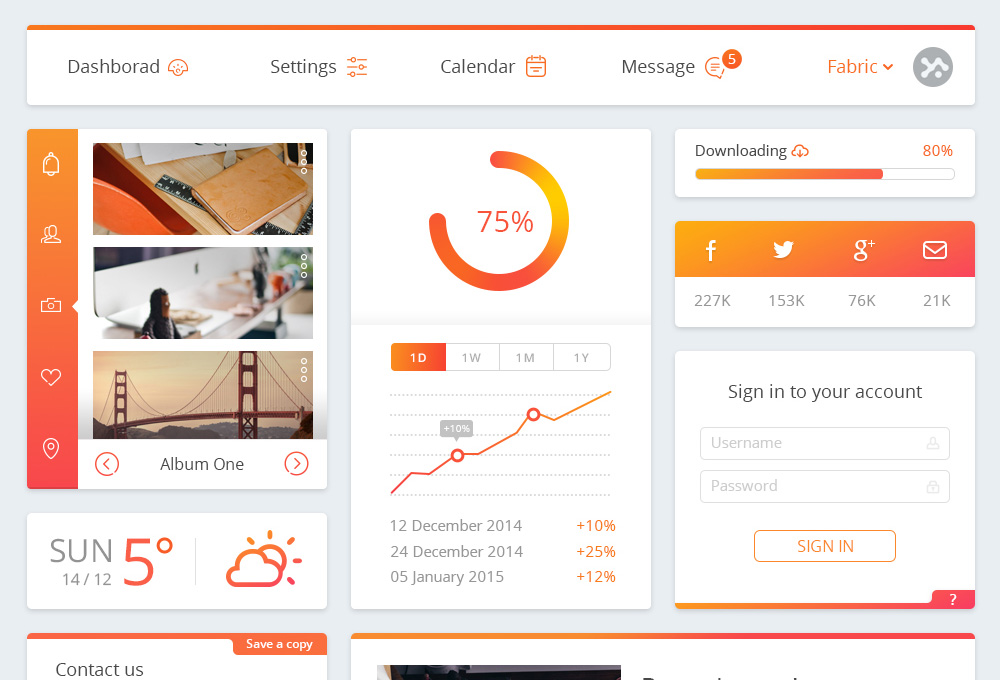
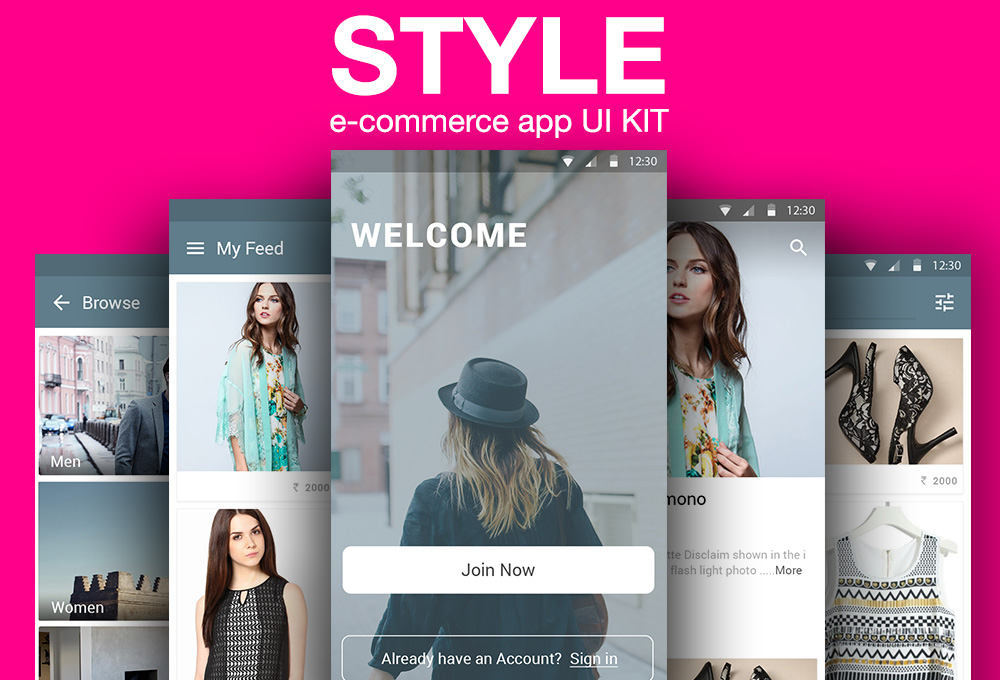

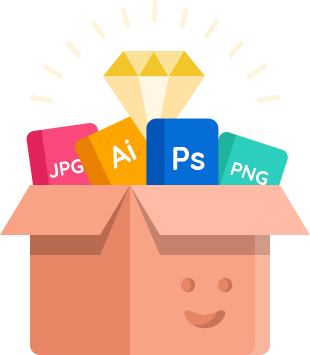
How to install it?
How do I change the letters
i created my logo with metal effect.
Thanks
Can someone tell me name of the font which is used in the above psd?
Thanks.
Hi Rizwan, the free font used in the text effect is Roboto Condensed Bold. Thanks!