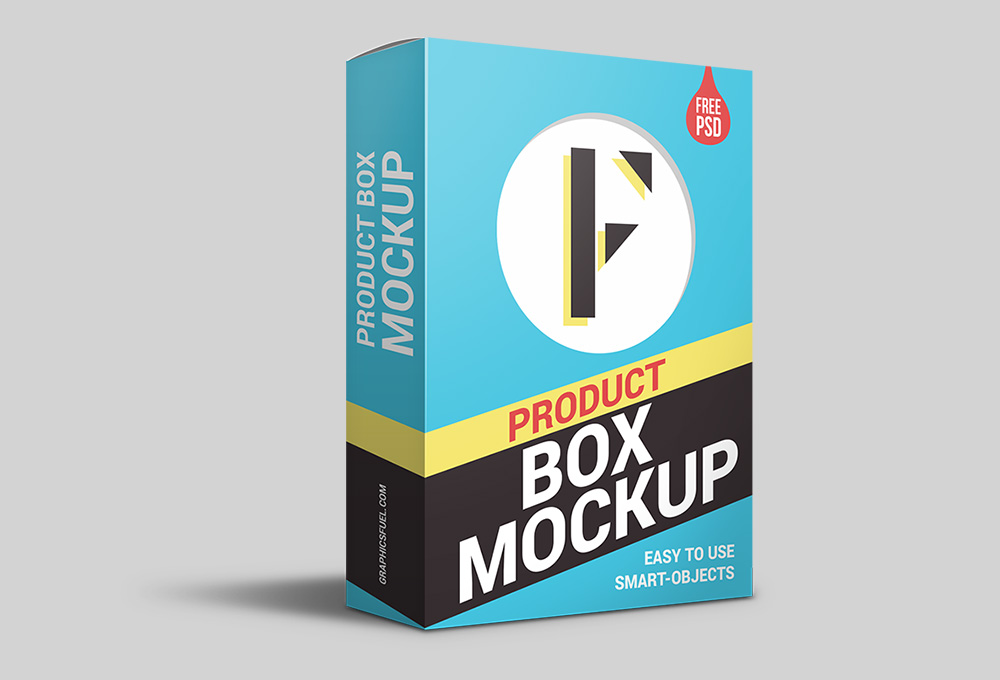
Friends, today's freebie is a PSD mockup of product box. This type of product box display is one of the widely used when it comes to showcasing some software product, package or a bundle.
This product display box is created using shape layers and smart-objects in Photoshop and adding your product cover and spine designs is as easy as double-clicking. You can just double-click the first top two smart-object layers in the PSD file and add your standard flat cover design and save to apply on the box. This is just simple. Please let me know what you think or if you've any question.
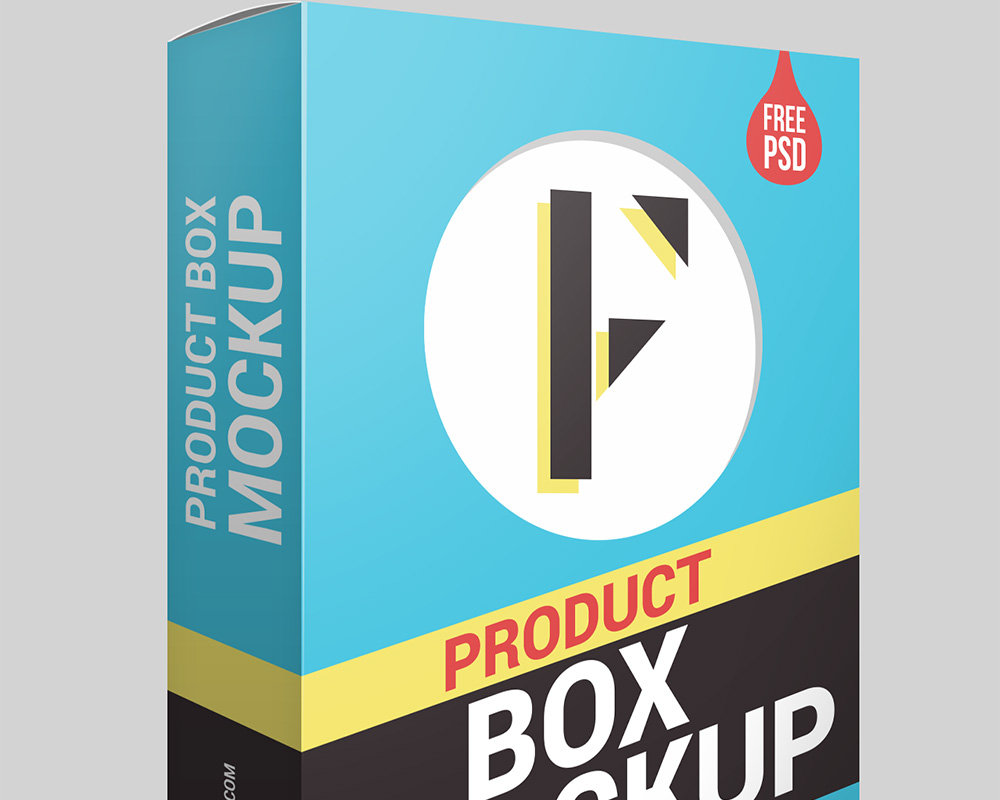
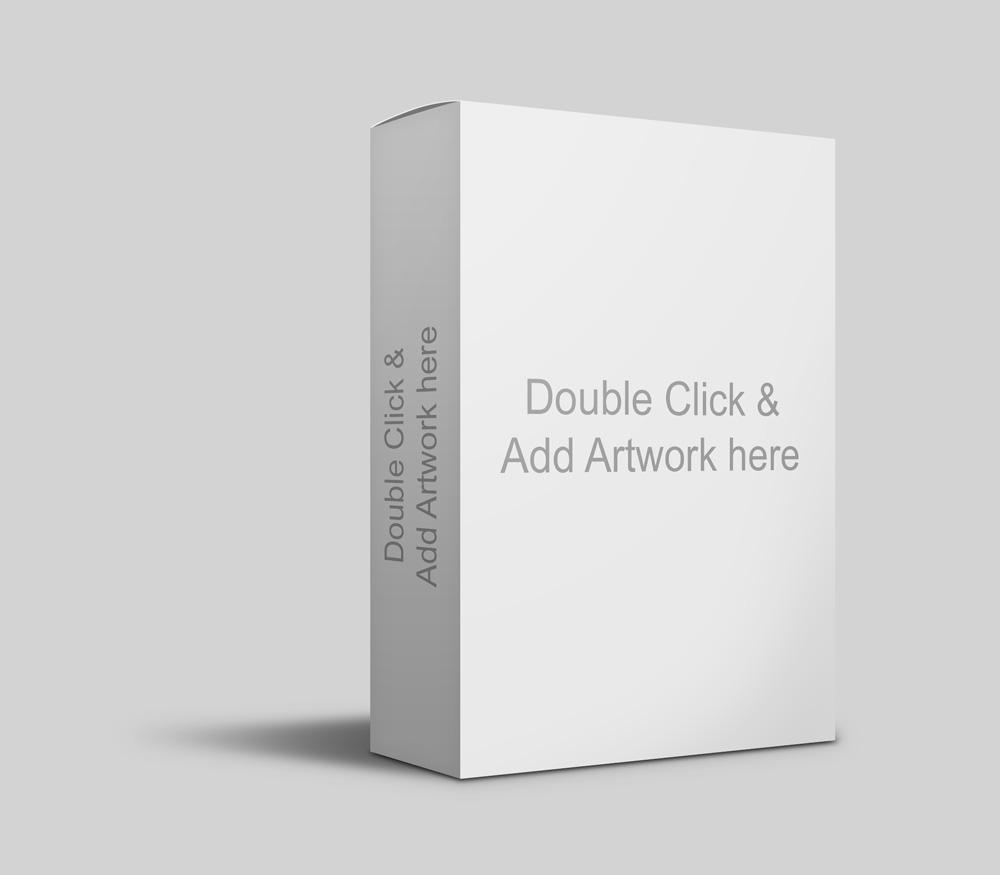
File Format: PSD
Layers: Yes, Smart-objects
File Size: 1.08 MB
Download Product Box Mockup

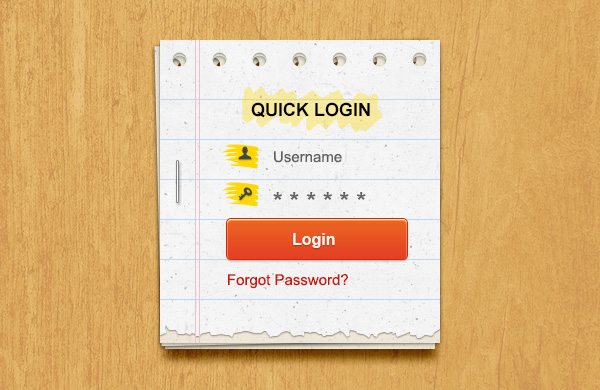

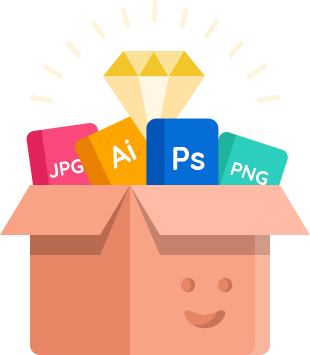
Thanks for PSD. Amazing design!
This is an amazing resource. Thank you so much for sharing!
When I put a photo or text in the smart object it doesn’t appear on the box
I have photoshop 2020
Hello Shawn. I have checked it in Photoshop 2020 version and it’s working fine. No issues on my side. Just close and try it again. Hope this helps. Thank you.
Thank you so much for this mockup. It worked so well and I was able to create a box image in minutes. I appreciate this so much
Very nice mockup box.Thanks!
Thank You I need this box your provide me Thanks A lot
Very useful, thank you!
needed this! thank you!
Thank you so much. Is there a 300dpi version of this? I need it for print 🙁
Can I use it for commercial purpose putting out box design on it? Is it possible to resize the box?
Very nice sharing. Thank you
This is great! Can you explain to me how this is working? I am teaching to hight school students and I would like to be able to explain to them how when they hit save it automatically saves in to the skewed shape. Thanks!
In older versions of PS, right click on the layer and Edit Contents. When you’re donde, just close the window and save changes!
but how can I tweak the dimensions of the box? And have it ready for print?
This is great! Just what I need, thanks for sharing!
great, damn, work. Thank you!
Thanks a lot, perfect with the DIN-Format 🙂
thanks yoooOoOoOooou *singing*
Thanks a lot. This helps me very much
Thanks!
Great work. This is very much appreciated. Hope to see more fun stuff, and hopefully be able to give something back. THANKS!!!!!! : ) Matt
Double clicking in photoshop isn’t doing anything. What am I missing here?
Hi Deaner, you have to double-click the top 2 layers named, “BOX RIGHT ARTWORK” and “SPINE ARTWORK”. You can close and open the PSD file or the Photoshop itself.
Also, please check which version of Photoshop you are using. I made the mockup in Photoshop CC and I believe that smart-objects work fine in the versions that support smart-object layers.
Hope this helps!