
Pre-made layouts are design concepts, and since they can easily be edited, they can serve as a baseline for a website’s design, and give you something that you can build on. As a concept, they can help you transform an idea for a website’s theme into reality. Because they can be edited, you the design flexibility you want as long as you have the right design tools to work with.
If the tools are at hand, but they are difficult to work with and there is no support element in place to offer assistance, you may not be able to realize the full potential of these layouts. Good support is important, and when it is world class support, your website development projects just get easier and easier.
The Beauty of Conceptual Designs
If you have the tools you need for the job, and they are backed up by a responsive support team, starting with a pre-made layout can get your project off to a lightning-fast start. The more layouts you have to choose from the better, especially when you can make a selection with a touch or the click of a mouse.
Having a large selection of layouts at your fingertips will serve you well if you have a large number of clients, and are therefore faced with the need to design websites built around a variety of topics. When you are able to get off to a rapid start and maintain your momentum, your productivity will be enhanced, your clients will be impressed, and your bottom line will feel the difference.
Visualize how you could put one or more of the following pre-made layouts to use, and imagine what you could achieve if you had more than 100 to select from.
Install and Edit – Click, Click, Click and You’re Done
The most popular feature of Be Theme, the premium, best-selling premium WordPress theme, is the 100 high quality pre-made layouts it places at your disposal. Every one of these layouts can be edited to create whatever you wish, but selecting one that closely matches your website’s theme or topic puts you just that much further ahead in the design process. Once you have made a selection, it’s on to the next step; installation and editing.
Installation and editing are the first of the many easy and intuitive processes that are typical of Be Theme. They are demonstrated in the above brief video, which takes just over a minute to view. The sequence is rapid, but the same will be true of your editing once you become familiar with what Be Theme has to offer. It should not take long, a fact many users have attested to.
The Support Team is World Class
As you can see, Be Theme’s support team gets a share of the credit. Since the majority of site building processes you will be involved with are fast, easy, and intuitive, and there are no steep learning curves to contend with, you would think a support team would have little to do. Problems inevitably crop up however, and you will always have a question or two you would like to have answered. The support team that is here to help you is a world-class team in all respects.
You can expect to receive friendly, prompt, and extremely helpful responses. The support you will receive is in fact so outstanding that you may run the risk of spending too much time attempting to think up of additional questions to ask. You can count on receiving this high performance support 24/7.
Be’s Core Features are World Class as Well
Combine world class support with the superb selection of 100+ pre-made layouts, a state-of-the-art page builder, an Admin Panel that leads you through the entire design process while keeping things under control, and a dozen or more other key features, and the result is a world class set of core features It is easy to see why Be Theme Version 8+, is a best seller.
- Demos – It takes but a click to view a demo of any of the 100+ pre-made layouts, and it takes but a click to install one. You can view every layout, and the topic each one represents, on Be Theme’s website.
- Support -- The support team is available 24/7 to answer your questions and assist you if you run into any difficulties. The Support Forum is another place you can visit for advice, or see what fellow users are doing, share your thoughts with Be’s more than 30,000 users, or suggest a topic for a new layout.
- Page Building – One of the keys to success in using any WordPress theme is the page building function. The page builder for this theme, Muffin Builder, is super-fast, easy to use, and requires no coding. Coding and the use of shortcodes are options however. Shortcodes make it possible to take any element present in a demo and insert it anywhere on a page.
- Organization and Control – The Muffin Options Panel, which is the aforementioned Admin Panel, keeps everything under control as it enables you to create page after page at lightning speed.
- Fonts, Backgrounds, and Colors – You have complete control over fonts. There is no limit to the font styles that can be used. Be features 600 Google fonts, but any custom font style and weight can be uploaded. The same is true with backgrounds, while color pickers enable you to change the color of nearly every element you may select from a demo. Pre-defined color skins provide another option.
- Ready for Anything – Be is responsive and retina ready, it is WooCommerce ready, and WPML and MailChimp ready as well. This theme has been optimized for speed and it is SEO, cross-browser,and multi-platform compatible.
The complete listing of features is long, detailed, and meant to be investigated at your leisure. The descriptions of a number of the core features are supported by video demos and tutorials.
Grab a Cup of Coffee and take a Closer Look
Be Theme is fully compatible with WordPress 4.2. It has all the important plugins you are likely to use, and it is ready for you as well. Browse the layouts, check out the Muffin Builder features and functions, and try a few demos. You will begin to feel like an expert even before you install your first layout, but should you run into a problem Be’s world class support team stands ready to help.

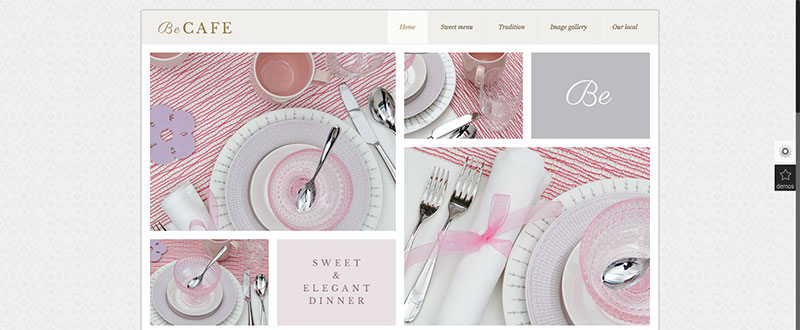


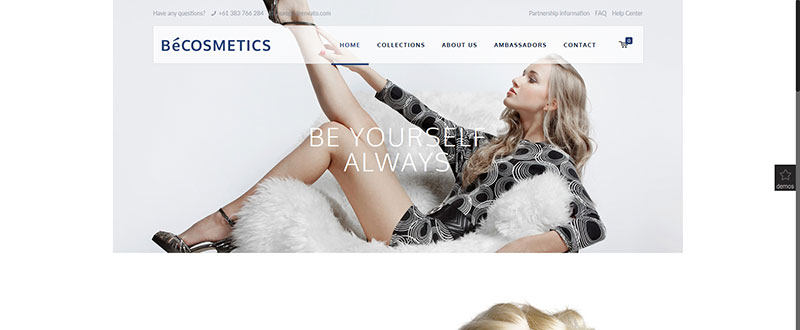
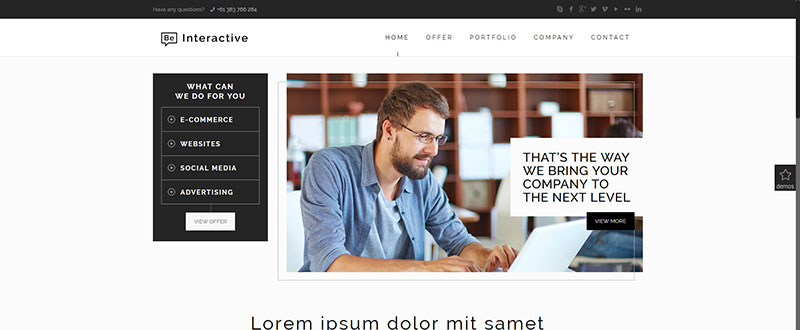

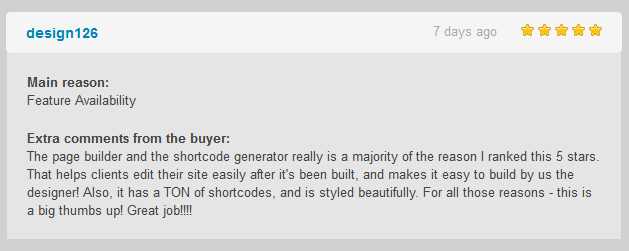
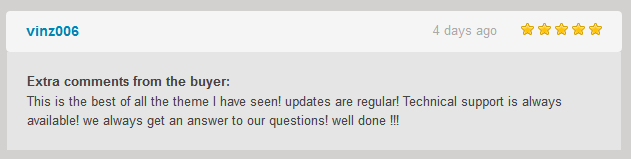
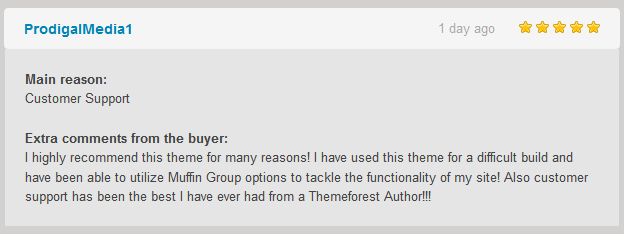
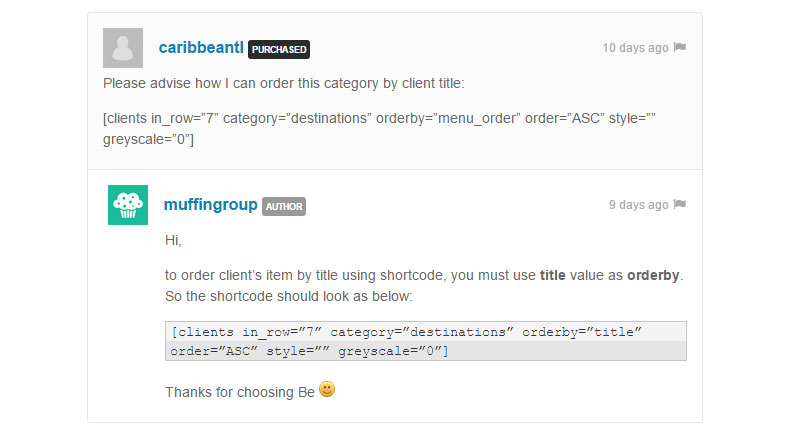
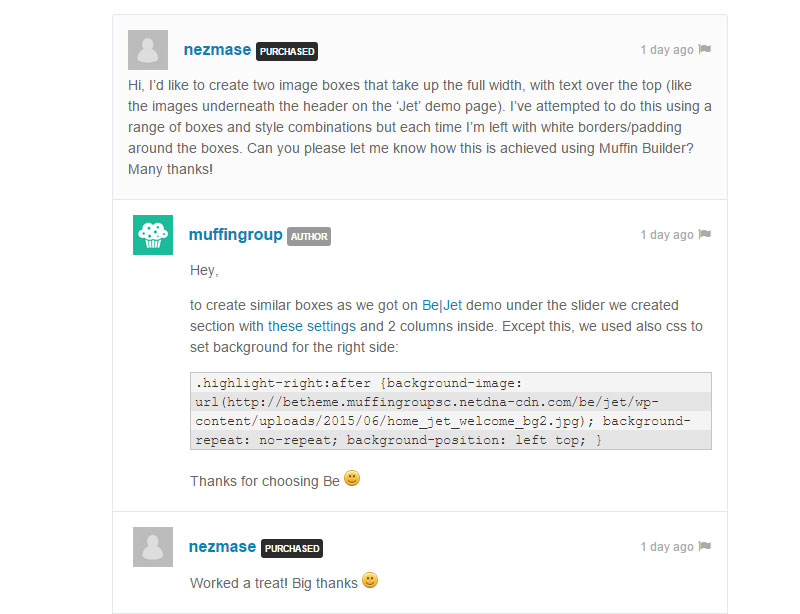
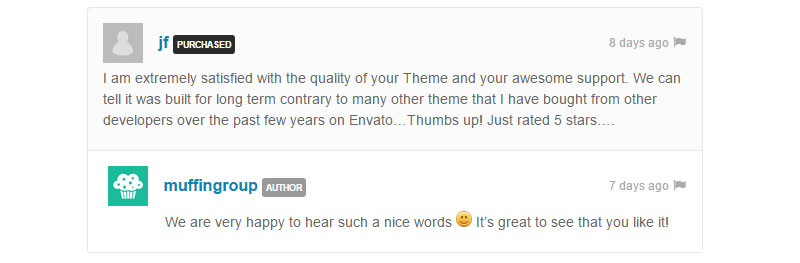
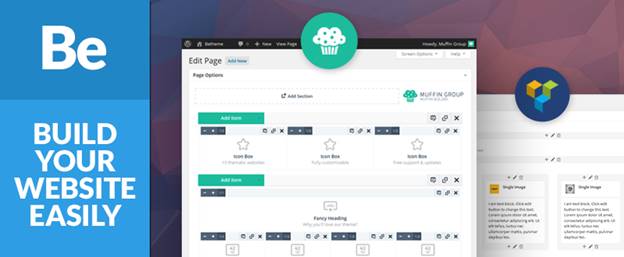
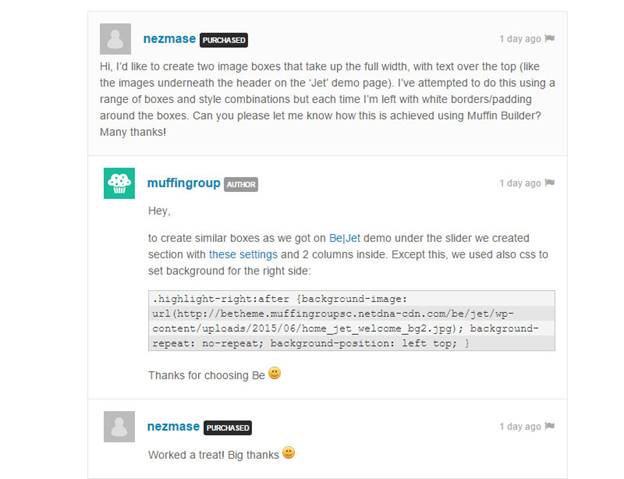

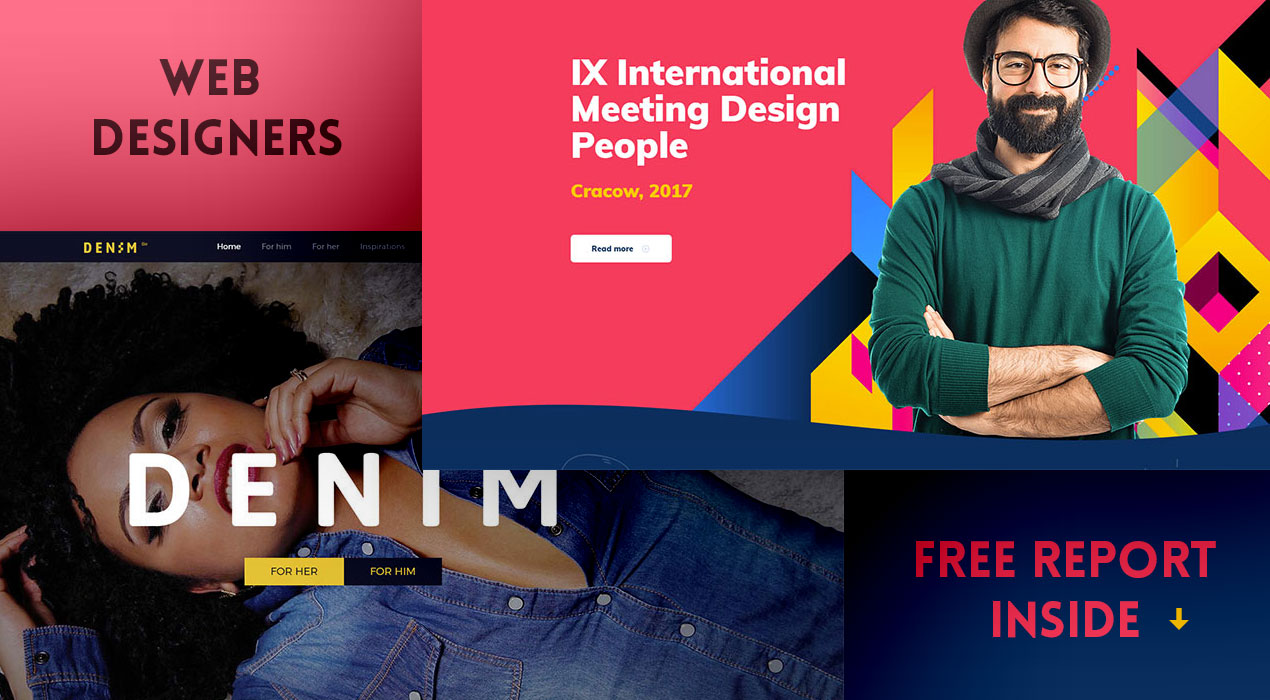

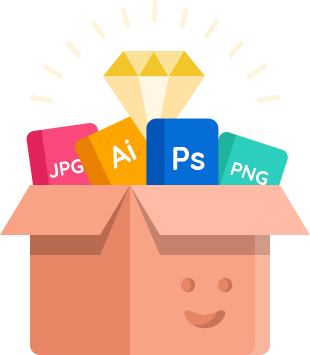
Leave a Reply