Friends, today's freebie is a set of 10 free grunge dust and dirt overlay textures to create vintage effect on your photos and designs. They are created mixing various photographed dirt textures to achieve authentic dirt noise effect. They are perfect for overlaying on photos, designs and backgrounds for a realistic retro, worn-out or vintage effect.
Examples

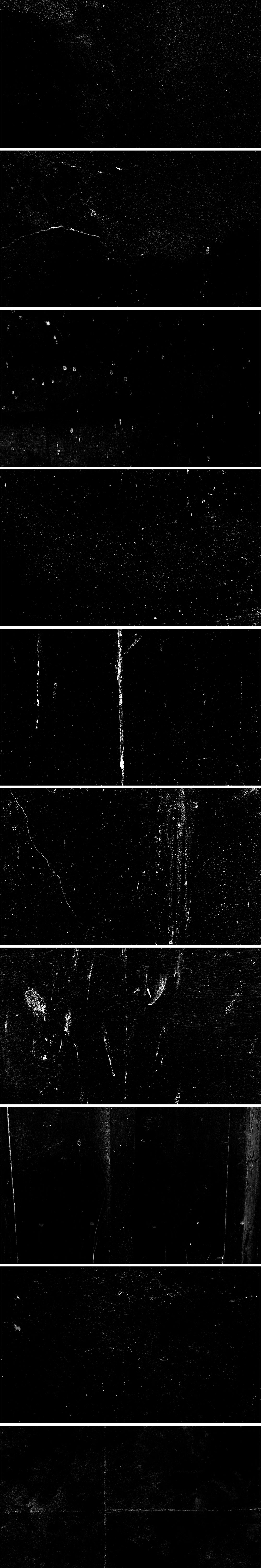
File Format: .JPG
Dimensions: 5000x3000 pixels
File Size: 20.8 MB

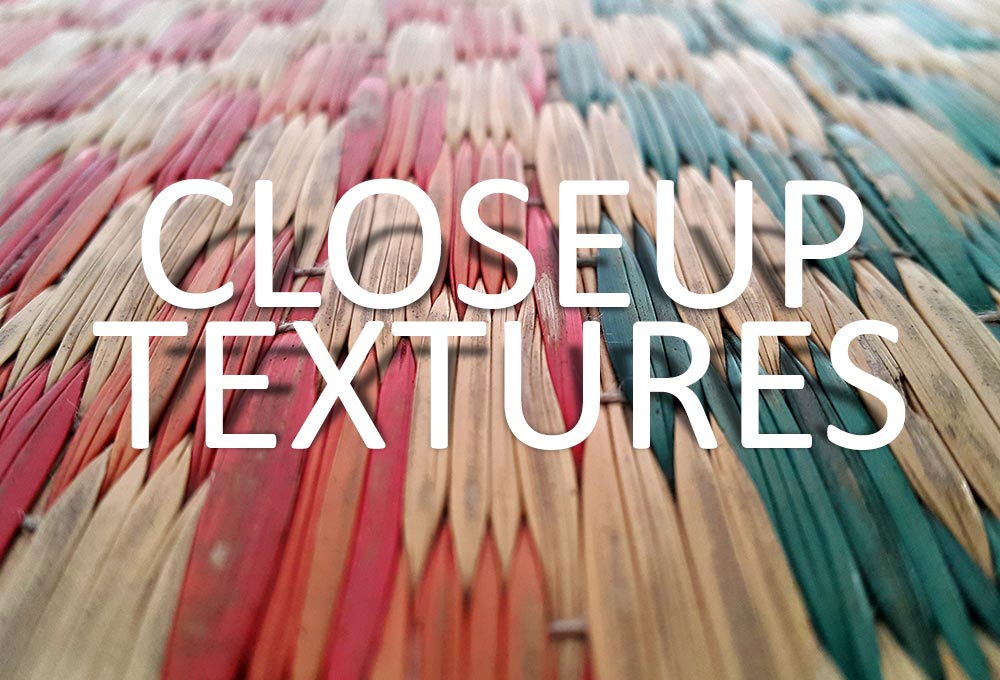

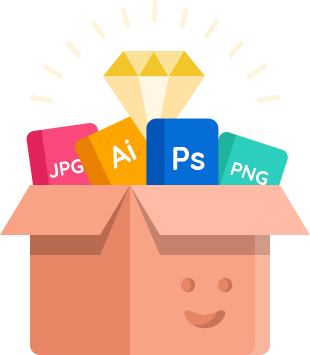
Once I’ve downloaded these, how do I add them to my file? Because they are .jpeg, when I drag them into AI it’s not a texture but rather a black and white image. Having trouble figuring this one out.
Hi Peter, you need to open the textures in Photoshop and try the “Blending Mode” options to overlay the textures on your design or photos, etc. Hope this helps. Thank you!
Thank you for sharing!
You can find more free overlay textures here, that you can use in your projects
http://www.textures4photoshop.com/tex/tags/overlay.aspx