Welcome to this amazing PSD text effect with the combination of rust and steel called Rusteel. The effect is truly dramatic yet realistic, tamed to make your normal text look amazing and stand out from the crowd. The text effect can be used on hero images, flyers, headings, titles, headers, posters and banners. To add your own text, just double-click the smart object layer and replace your text, symbols or icons. Further, you can easily change the background color and the text color as well. Just
Further, you can easily change the background color and the text color as well. Just, expand the folder and change the text color from the Color Lyer and use the Color Balance layer to change the color of the scratched textured background. Just play around and set the mood of your text. It's just as easy as a piece of cake!
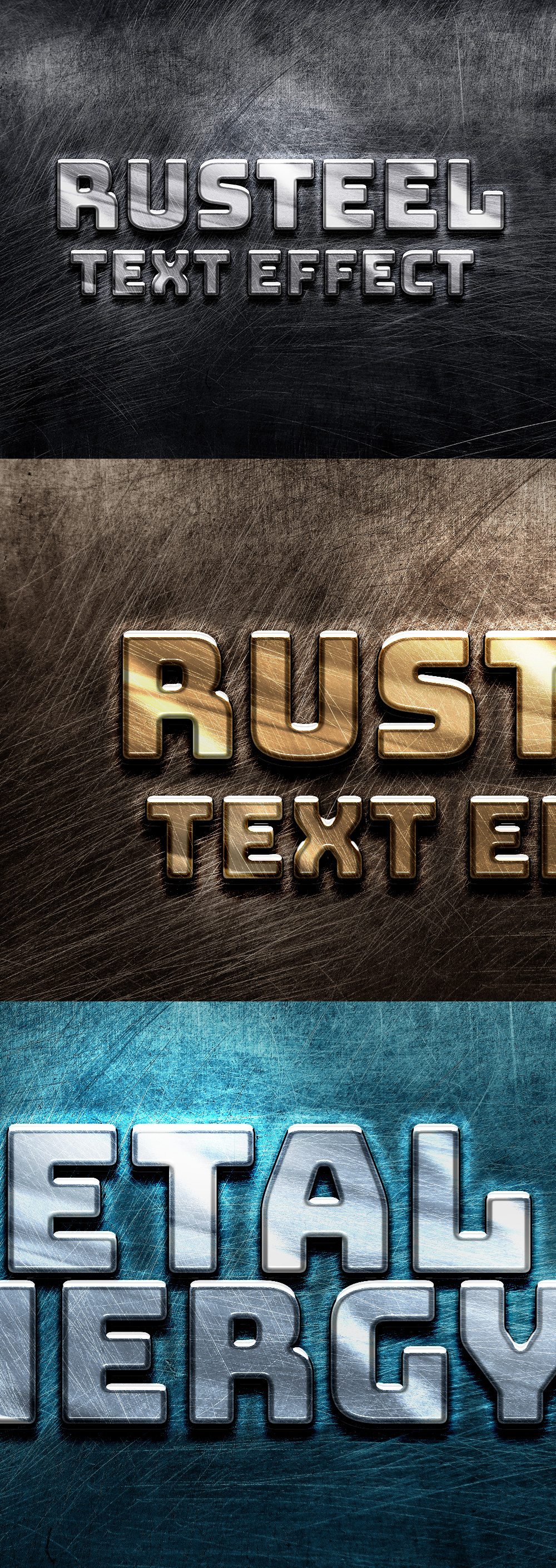
File Format: .PSD
Layers: Smart-Object
Dimensions: 4000x3000 Pixels
File Size: 96.5 MB

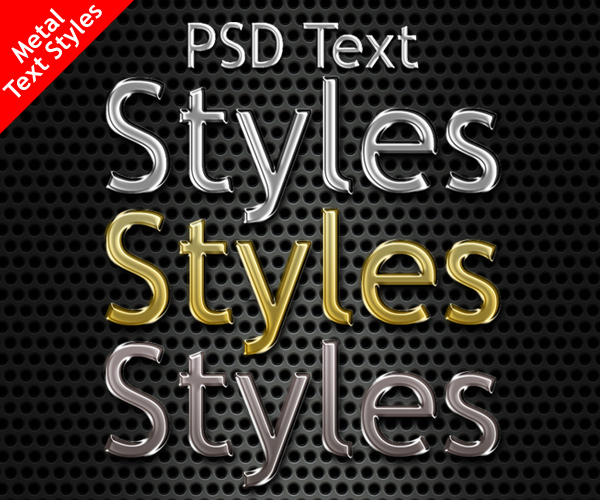

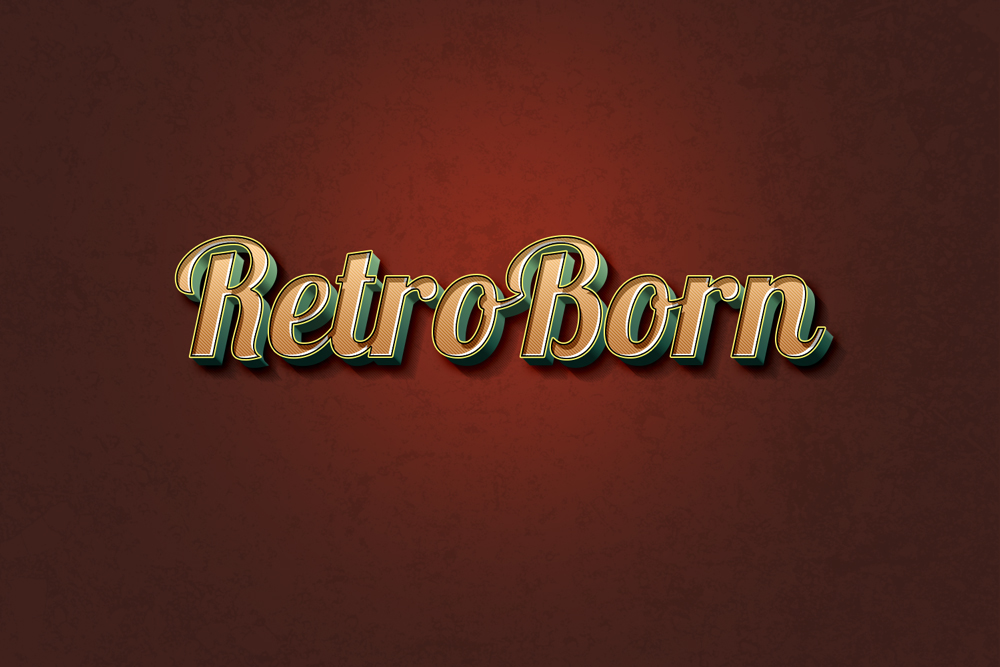
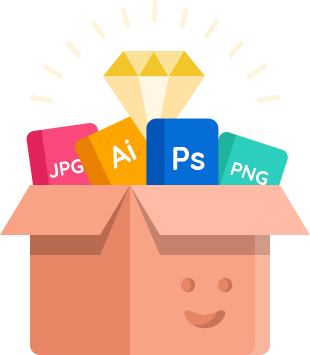
Leave a Reply