Getting the right tools for certain development activities isn’t always easy. First, you often have to search through a large assortment of tools. Then you should analyze them, and sometimes conduct some testing; all of which takes time.
Second, when you come across a tool or service that seems to be a good candidate, it still has to be the right match for your current needs. Perhaps your future needs as well.
It doesn’t happen often, but once in a while a selection of top tools and services you would really find a good use for is handed to you on a silver platter. This is making your search far easier.
Like here.
1. Elementor
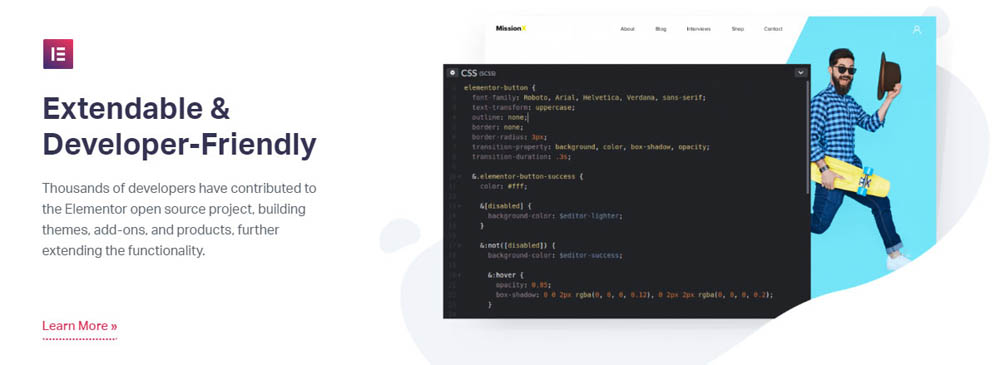
It’s no secret why open source solutions are popular with developers. If one doesn’t have a particular feature or function you need today, it could easily have it tomorrow. That’s call extensibility, and the Elementor open source project could easily be described as being super-extensible. Thousands of contributors have made it that way.
Elementor was created with developers in mind. Among its rich assortment of software development tools, you’ll find the following key solutions:
- CLI Integration –this feature enables users to easily trigger tasks with the Command Line
- CSS Optimization – this feature compiles, externally loads, and minimizes CSS files to achieve optimal load times
- Custom CSS – this enables users to seamlessly incorporate CSS across multiple pages, in widgets, and throughout a website
- Request Parameters –this request function lets users track data throughout a site, and
- Rollback – which allows users to return to earlier versions or switch and compare versions.
Signing up for Elementor is easy. We suggest giving this powerful development tool a try.
2. AND CO
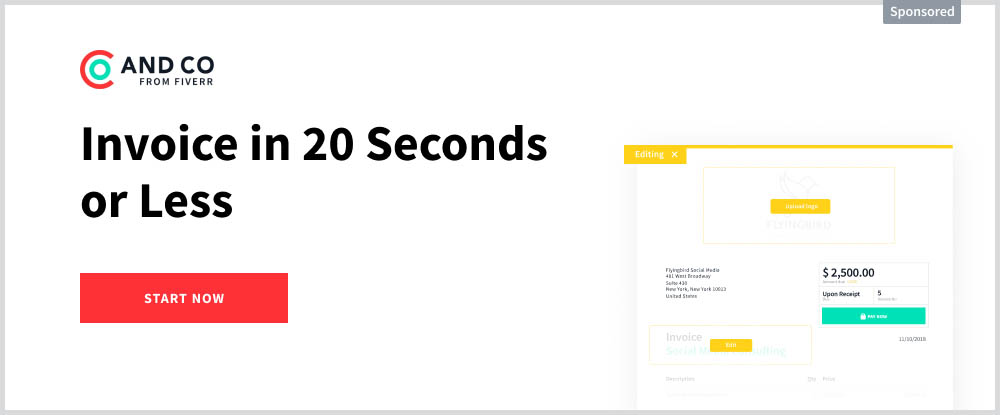
Invoicing can be time-consuming; especially when done manually or even semi-automatically if you still must do the data entry. It can also get complicated when multiple clients are involved.
AND.CO offers a solution for that. This developer’s project management tool automates the entire process, including invoice data entry when time is tracked inside the tool. AND.CO generates invoices from billable hours, sends them to your clients, and deposits the payments into your bank account. You don’t have to lift a finger to make it all happen. AND.CO even sends reminders when payments are late.
You’ll save time, money and you’ll no longer have to experience the stress that goes with having to spend time away from your primary development activities.
3. Atom
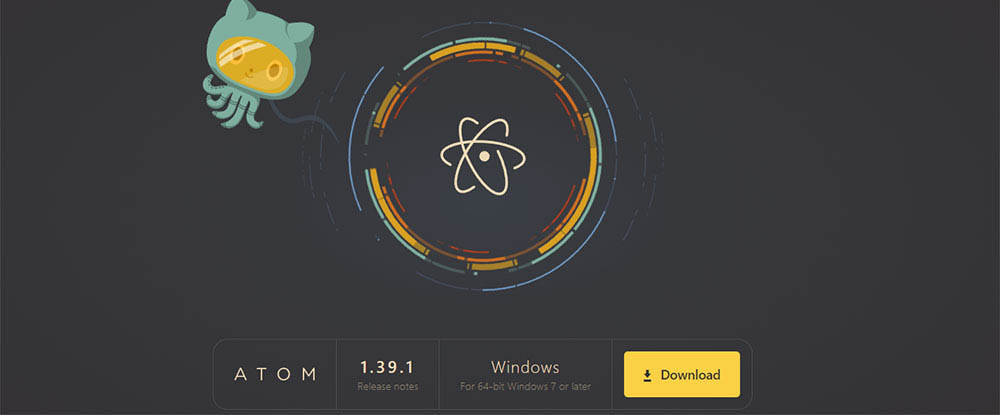
Here’s another open-source software development tool that’s worth close examination. Atom is a desktop application running on an Electron framework. Consequently, it can be used to develop cross-platform apps on OS X, Linux, and Windows.
An Atom feature that developers particularly like and find very important is it provides access to thousands of open-source packages, making it an extremely flexible and extensible tool. You can even add to Atom’s extensibility by creating your own package from scratch.
Atom also promotes collaboration, the theory being that wonderful things tend to happen when developers share and collaborate, a capability many if not most open source solutions share. Add Atom to your “must-have” wish list and give it a try.
4. Testim
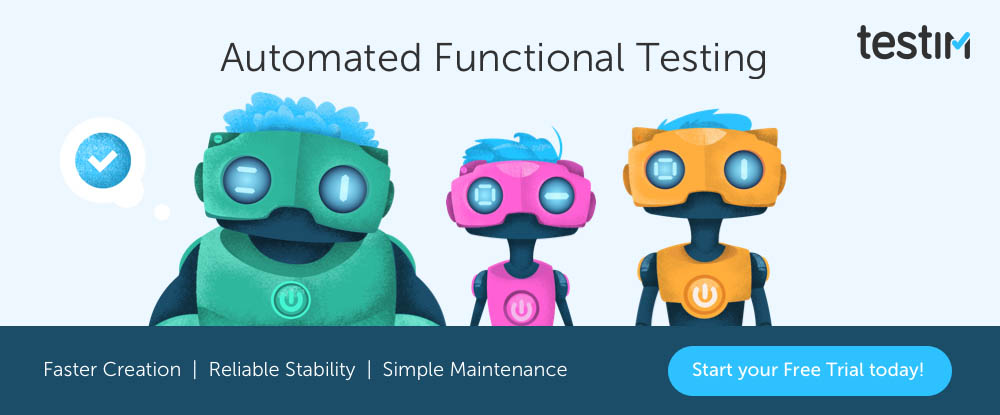
Testim was created to help Agile teams quickly build automated regression tests that require less than the usual amount of maintenance. Machine learning is leveraged to build, execute, and maintain these automated test cases and provide test results. Testim is super-fast, and since the stable tests it creates learn from past executions and results, there’s no need to adjust tests with every code change.
Testim offers an ideal solution if you’re in danger of being overcome by the sheer amount of software testing your project or projects require.
5. TMS Outsource

Outsourcing development activities have certain advantages. You can save both time and money by doing so, you don’t have to staff development personnel since the expertise is already there, and agencies like TMS Outsource can be counted on to give you on-time deliveries.
You’ll also be in a better position to devote more time to your other responsibilities. The TMS Outsource team practices SCRUM development methodologies and is skilled in the commonly used programming languages.
6. InvoiceBerry

Invoicing can be tedious and time-consuming. It’s also necessary. InvoiceBerry will help you streamline the process. Simply choose among their selection of invoicing templates, insert the billing information along with your logo and the client’s email address, and InvoiceBerry will take it from there.
Payments can be made through WePay, Stripe, or PayPal. Try InvoiceBerry for 30 days for free.
What makes a good tool for developers?
The vast majority of developers are hard-working, talented individuals. They are often regarded by their clients as being miracle workers. Talent and hard work have a lot to do with that, but there’s much more involved than simply writing code.
Developers spend a good share of their time searching for and selecting tools that provide the best fit for a given project or task. A challenge these developers face in most instances is understanding what a “best fit” entails.
First, they have to select the right type of tool. It may be a compiler or a code editor, a performance analysis tool or a GIU designer, and so on.
Next, they have to select a tool that’s appropriate for the task at hand. The task can be project management or issue tracking. It can also be prototyping or source control, skill development or cloud management, and so on.
Finally, the tool they select must be productive. It may have to seamlessly integrate with other tools, and its learning curve should not be too steep.
You get the idea.
Conclusion
Selecting one or more of the tools or services presented here depends on your specific needs. You don’t have to fuss over all the features and capabilities that determine what makes up a “good” tool. These tools and services are the best of the current crop of developer aids. They should satisfy most, if not all, of your most pressing and critical needs.
They’ll also save you time and money, streamline your project workflows, and lead to improvements in your overall productivity.

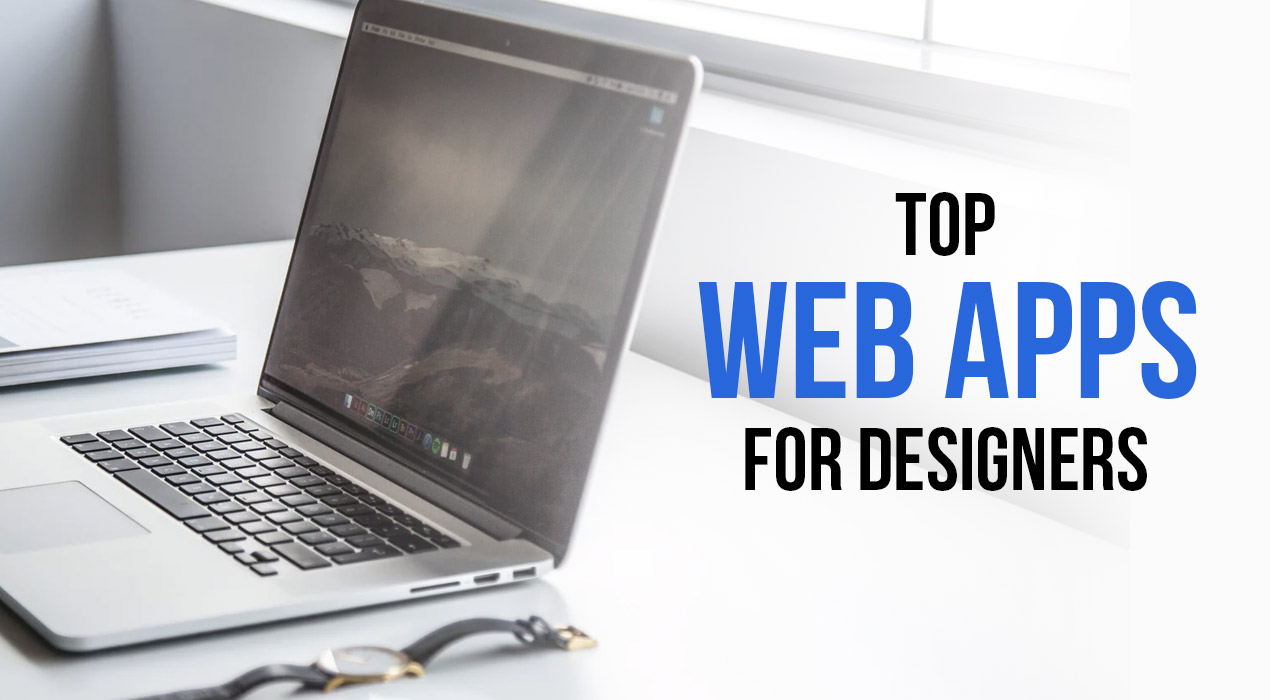

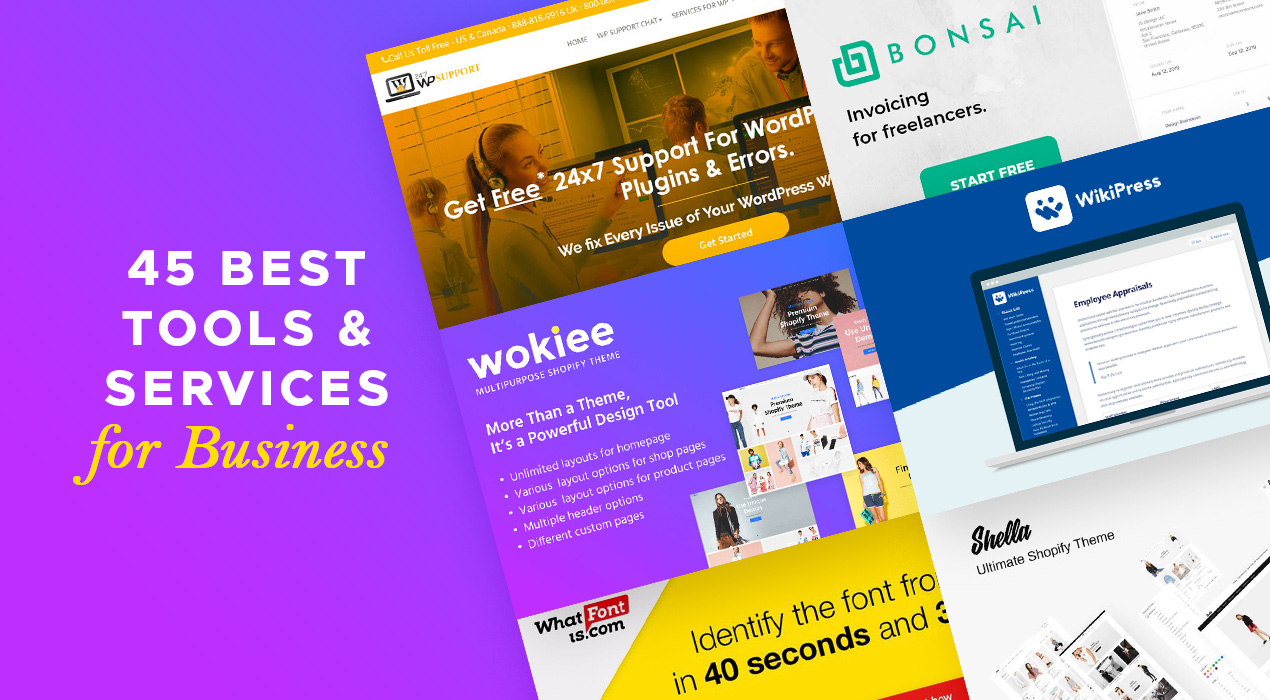
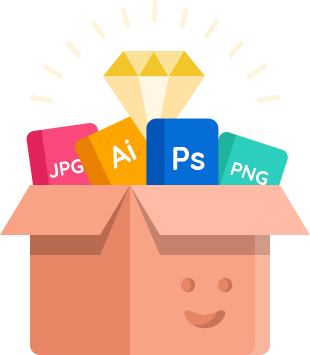
Leave a Reply