90 Hand drawn arrow and symbol Photoshop brushes
$6.00 $4.00
Friends, today’s premium download is a set of 90 hand drawn arrow and symbol Photoshop brushes. These come handy when you want to add call to action arrows or a little creative touch to your designs. Nice set to add to your brushes library!
Buy the hand drawn brushes and be creative in your design work. Let me know what you think.
How to install brushes
- Download and unzip the file.
- Copy and paste the .abr files to Presets Brushes in your Adobe Photoshop folder.
- Go to Photoshop, click Edit (from the menu) and click Preset Manager.
- Select Brushes from the dropdown of the Preset Manager popup box.
- Click “Load” button on the right side of the popup box.
- Select the .abr file and click “Load” button and then click “Done” button. The brushes are installed.

Preview of the 90 hand drawn brushes

Commercial License – $4 Regular Price $6 (33% Off)
Payment via Paypal
Download Size: 614KB (zip)
Format: .abr (Photoshop Brushes)
License

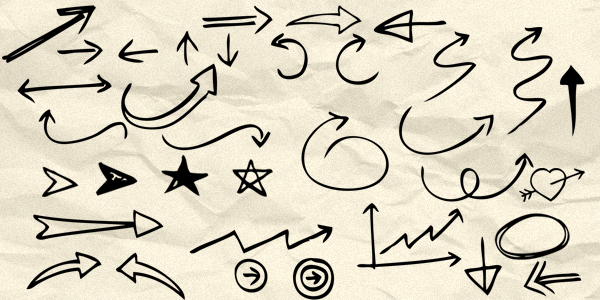


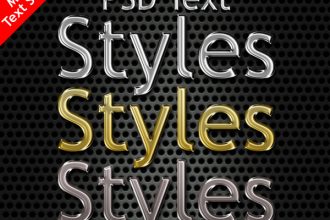

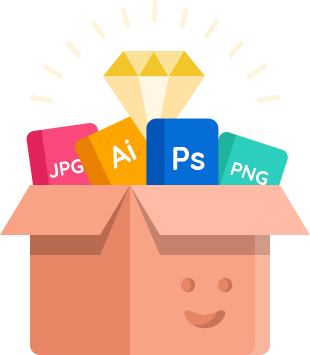
Reviews
There are no reviews yet.